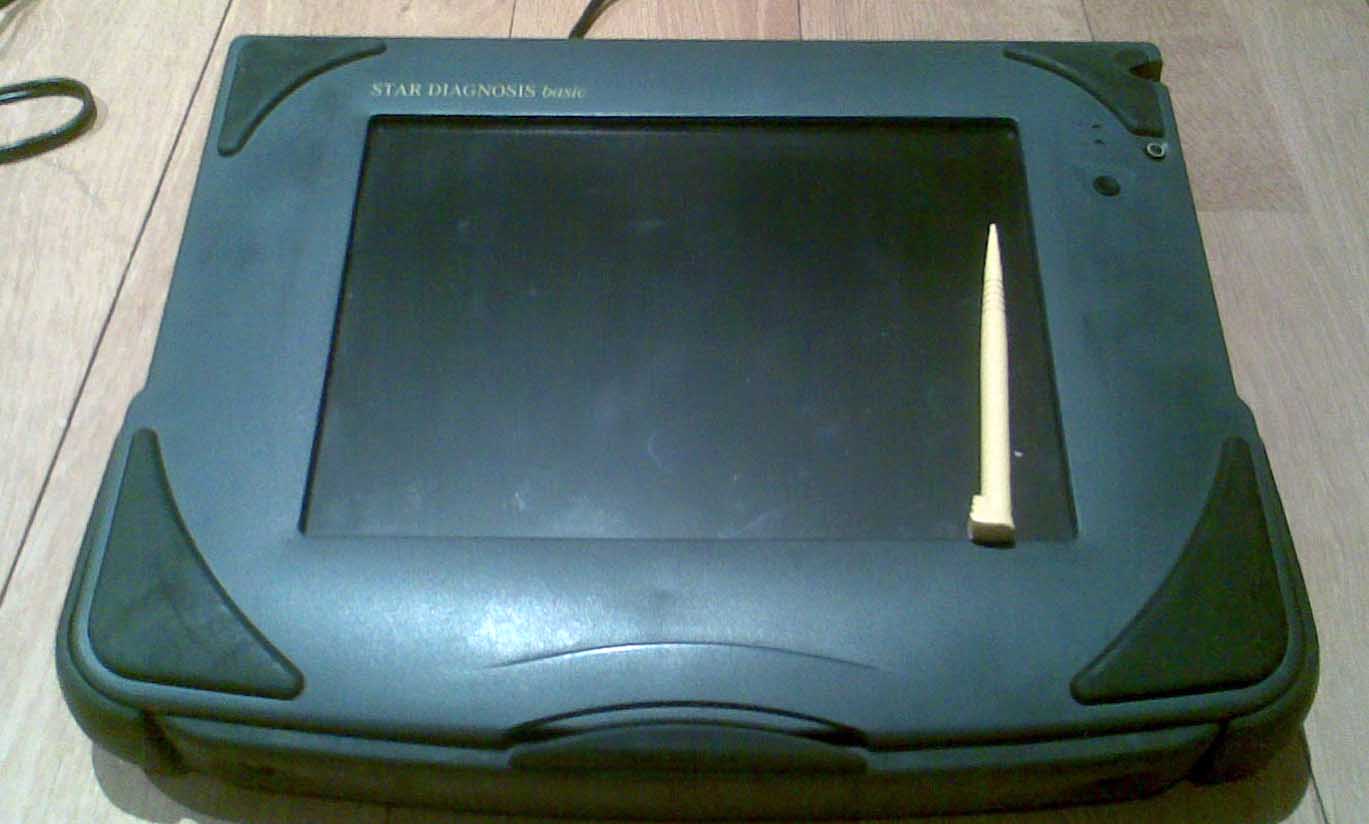|
!! Please select country!!
Created: 22 Aug 2007
Last Updated: 20 Nov 2019
|
Version 1.4 20th November 2019 This document describes the Mercedes Xentry Diagnosis system which is the current name for the original Mercedes Star Diagnosis system (or Star Diagnose in German). The Xentry Diagnosis platform consists of the original Star Diagnosis "DAS" diagnostic program and adds Xentry Diagnosis for newer cars starting with the W204 C class around 1997. Star Diagnosis also known as SDS sometimes, and you should not confuse "DAS" with the electronic key system on Mercedes Benz vehicles. This document briefly covers the J2534 system that Mercedes make available in the USA for updating and configuring the emissions related systems on Mercedes vehicles, which is available in Europe as 'Xentry PassThru EU' and a pay-as-you-go system called Xentry Diagnostics EU which is no longer available. Star Diagnosis (SDS) / Xentry Diagnosis is a complex system that consists of various parts
Over time it has been available in various forms, each new release containing faster/better hardware. The original two ranges of Star Diagnosis were known as the 'Basic' range and the 'Compact' range. These have been replaced by the 'Xentry Kit' systems. The Star Diagnosis Basic range has essentially a much lower specification ruggedised PC, and thus was not sold with the ability to interface to the MT system to have WIS, or to use the latest wireless multiplexer. The final 'Star Diagnosis Basic' system is known as the 'Star Diagnosis Basic 2', There were Start Diagnosis Compact 3, Compact 3W and then Compact 4. The Compact 3 still useds the original Part-D multiplexer (i.e they needed special laptops with the port to connect to the Part-D multipexer. The Compact 4 came with the SD Connect wireless multipexer, and thus normal PCs can now be used. The Compact series was then renamed to "Xentry Kit" system. Xentry Kit can consists of a Ruggedised Laptop (A Panasonic Toughbook which is known as the Xentry TAB, and then the Xentry Diagnosis Pad), the new Xentry Connect multplexer (see below), and again with or without the MT system. Xentry Kit, was followed by Xentry Kit 2, and Xentry Kit 3. The PC with the Xentry Kit 2 was also a Panasonic Toughbook which was a bit faster running Windows 7. Xentry Kit 3 contains the 'XENTRY DIagnosis VCI' Multiplexer, which no longer has an internal PC and thus the Xentry Diagnosis Pad is a much more powerful Panasonic Toughbook. It has a 512GB SSD, Intero Core i5 and WIndows 10 64bit professional. With the various systems, you purchase the system and then pay monthly for licences for different vehicle classes (Passenger Cars, Smart, Commercial Vehicles) etc. In some markets it is possible to order Xentry Kit (1/2/3) without the laptop and use your own. In Europe you have to order Xentry Kit 3 with the Xentry DIagnosis Pad. Xentry Diagnosis EU was a special system for Europe, which required you to use your own PC for the supplied diagnosis software. It was a low cost system but you had to pay per hour to use it. Useful for small workshops, although it only worked with newer vehicles. It was discontined in 2018. Hardware details: - Basic 1 - Ruggedised PC made by IME Actia with Celeron 400Mhz processor, 128MB memory and 20GB har drive with Windows NT 4.
Basic 2 - Ruggedised PC made by IME Actia with Mobile Celeron-M 600Mhz processor, approx 512Mb memory and 60GB hard drive, 10.4" XGA screen, with Windows XP. It has USB 2 serial ports, the pen is tied to the system and its a blue colour as oppose to the grey Basic 1 system
Compact 1 - IBM laptop PC in special metal cradle Compact 2 - IBM T20 or T23 PC, in special metal cradle. Windows NT Picture of Compact 2, out of its docking station with extra power adapter.
Compact 2 Station MT - A compact 2 with MT measurement system (see later) and printer in a nice workshop trolley. Compact 3 - Tablet PC with 15" XGA touchscreen, With Windows XP, 1.1Ghz Pentium M, 512MB Ram, 60Gb hard drive and the special connector for the Part-D mux cable.
Compact 3W - Same as Compact 3, but with integegrated Wireless LAN, possibly with larger disk and more memory. Compact 4 is a standard (re-badged) Panasonic Toughbook. Xentry Kit / Kit 2 / Kit 3 has a Panasonic Toughbook Laptop known as Xentry TAB, Xentry TAB2 and then Xentry Diagnosis Pad. Multiplexer Details The multiplexer is the interface between the PC and the car's diagnostic port. The current multiplexer connects to the PC with a cable and is made by I+ME Actia and is called the Part D3 multiplexer. It then connects to old and new Mercedes models using different cables. Picture of Part D multiplexer.
The Part D multiplexers have serial numbers in them, and if the DAS software detects a stolen/unlicenced one, apparently it locks them out, possibly for good (possibly by flashing duff software into them). Picture of the multiplexer connector on a SD Compact 2 cradle
SD Connect Multiplexer This was the replacement for the D3 mux and supported both Wireless (Wifi) access and access using an ethernet cable. It has a new connector for the vehicle cable, so a new set of cables has been issued. A second version of this was released that supports DoIP - this enables an ethernet connection from the vehicle's OBD-II sockets to the PC and is used for updating firmware in the audio systems (where very large amounts of data need to be transferred to the audio system). Picture of SD Connect wireless multiplexer
Xentry Connect Connect Multiplexer This multiplexer replaced SD Connect for Xentry Kit systems and is signficantly more complicated than previous versions and it contains it's own internal PC. It uses the same vehicle cables as the SD Connect Multiplexer. Xentry Connect Multiplexer picture.
Xentry Diagnosis VCI. The Xentry Diagnosis VCI returns to the model where most of the smart stuff happens in the Xentry TAB (PC) rather than the mux having a PC core inside it. Xentry Diagnosis VCI picture.
Other Multplexers. Star Diagnosis previously has supported a number of other multiplexers, included is the I+ME Actia Part-X multiplexer, although absolutely no information is available on how that works or how to make a normal Star Diagnosis system connect to them. There is also a Part-Y multiplexer that is also apparently used within DC research / factory environment. Details of the I+ME Actia Part-X can be found at I+ME Website Part X Multiplexer picture
Before the Part D3 multiplexer there were Part A, Part B, Part C and other Part D multiplexers with different functionality - I have never seen them If you have any information on these or the Part-X or Part-Y i'd be very interested!
MT Measurement System The MT measuement system is basically a re-packaged Hermann HMS-990 digital oscilloscope. The latest versions connect to the Compact 3 via USB. In the Compact 2, a PCMCIA card was supplied that plugged into the docking staion.
There are litterally hundres of different connectors that connect the HMS990 to the vehicle, the MB brochure for MT cables is here. Note that prices are rather out of date. Cables Various cables are needed for the Part D multiplexer.
Picture of PC to Multiplexer cable
Picture of 16 pin OBD-II Part-D Mux Cable
Picture of 38 pin older vehicle Part-D mux cable
Picture of SDS Test/Car charging cable, used to charge the Basic/Compact units from a car and for testing the diagnostic port on the system.
Picture of SDConnect Ethernet Cable
Picture of Xentry Connect Ethernet Cable
Picture of SDConnect/Xentry Connect OBD-II lead
Picture of flylead diagnosis cable for SDconnect / Xentry Connect multiplexer.
Picture of Xentry Diagnosis VCI OBD-II Cable
Picture of Xentry Diagnosis VCI adapter cables
Part Numbers The part numbers below often have to be prefixed with Z to order them, or they have a part number starting with HSD that must be used to order them. These are European part numbers, and sometimes US part numbers differ for the same parts) Compact 2/3 Accessories. 6511 3500 99 Compact 2 Docking Station Xentry Kit manuals 6511 9510 02 User Guide, Xentry Kit (English) Xentry Diagnsois Pad Accessories 6511 9221 99. vehicle power charging cable Bluray Drive for Xentry 6511 9411 99 HSD000000127 Blu-Ray Drive Bluray Drive with USB cable D3 Multiplexer 6511 1002 99 D3 multiplexer - there are other part numbers also Cables for D3 Mux. 6511 1106 99 5M Cable between PC and multiplexer (US part 963 589 11 06 00) Cables for SDconnect and Xentry Connect mux 6511 2541 99 16 pin OBD-II cable (DoIP version) Cables for XENTRY DIagnosis VCI. Note the adapter cables connect to the 16-pin OBD cable 6511 2507 99 5M USB Cable Misc 6511 1650 99 Cushion to turn airbag off when SDS/Xentry on front passenger seat. (US Part 963 589 16 50 00)
Older Diagnostic Systems Before Star Diagnosis, Mercedes dealers used to use something called 'The HHT' or Hand-Held-Tester. There is a software version of this built into Star Diagnosis for talking to older control units in various cars (such as ABS). J2534 Diagnostic System (USA) In the USA legislation was passed about 3 years ago forcing automotive manafactures to make systems available for sensible cost that could re-program and configure emissions related control systems. In order to keep costs sensible, a standard called SAE J1962 was created by the SAE which defined a software interface to a generic multiplexer to connect a normal laptop to all recent (US) vehicles. This included facilities to 'flash' (replace the program) running in the control units that affect emission (such as engine control and gear box control). The interface standard is commonly known as 'PassThru'. All major manafacturers then released software for a relatively low charge to run on a PC that would then talk to the car. The Mercedes system is called, rather blandly, J2534 and will only program the emissions related units. It is in fact a cut down Star Diagnosis systems, and informations and manuals are available on the Mercedes startekinfo website, under MB Workshop Resources and then J2534. If you look at the user manual there, you will find the screenshots look just like the full Star Diagnosis system. There are two manafacturers of J2534 interfaces that I have found, they are I+ME Actia PassThru website and DrewTech. Xentry Pass Thru EU (Europe) This is the name for the J2534 system in Europe. The annual cost is €110, and there is a usage charge of €6 - €10 per hour for usage, Xentry Diagnostics EU (Europe) Xentry Diagnosis EU was a special system for Europe, which required you to use your own PC for the supplied diagnosis software. It came with a SD connect multiplexor with wifi-adapter, and OBD-II cable, a green ethernet cable, and USB Ethernet adapter. It is a low cost system at €600 per year for a 3 year contract, but you must also pay per hour to use the system (between €6 and €10). It was discontinued in 2018 but remains supported until all the sold systems have reached 3 years old presumably. Retail Data Storage (RDS) Server. Before October 2019, Mercedes shipped Xentry Diagnosis software updates and about 6 DVD with firmware for Telematics systems every couple of months to every customer who has an official system. As of October 2019 the update method changed. Each workshop requires a RDS, which downloads all the update files over-night and supplies the firmware files "on the fly" when any Xentry Diagnosis system on the network requires them. The Xentry Diagnosis systems are paired with their local servers. The Xentry Diagnosis systems also download their own software updates from the RDS - either manually or automatically. Buying Xentry Diagnosis Systems Many dealers will let you order the cables using part numbers above. You can not order the actual Star Diagnosis machines or Multiplexers from a dealer. Because of European and US competition rules, all vehicle manafacturers must now make diagnosis tools available to any workshop - so you can buy the systems, but they are far from cheap. If you are in the USA, you can purchase systems via www.startekinfo.com If you are in Europe, you can order systems via Daimler Chrysler Workshop AfterSales. You can, of course, purchase a number of cloned multipexers and other Star Diagnosis equipment from eBay. Here is an eBay UK search that will find most of them, and Here is an eBay USA link that is good for outside Europe. Further Information You can download the German HMS 990 (MT) brocuhure here. The current(ish) system brochures (Compact 3 and Basic 2) in English were available from www.startekinfo.com click on 'MB Workshop Systems' and then 'SDS' Here is a link to the now superceeded English Compact 3 brochure Here is a link to the last English Compact 3W brochure Here is the Xentry Kit 1 User Manual. |
If you found this information useful, please support the site by making a donation via Paypal. Any amount at all helps me improve the information on the site. |
Comand Online Ltd - the place to buy Mercedes iPod kits, phone kits, retrofit parts & map disks MY AUTOCAR - THE BEST PLACE TO TALK CARS |