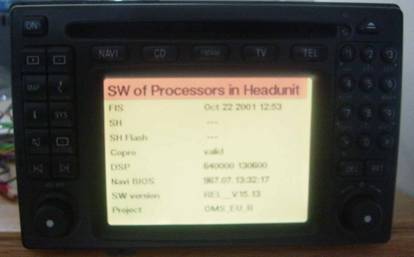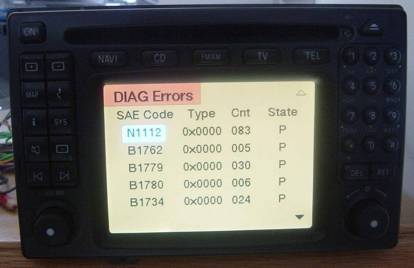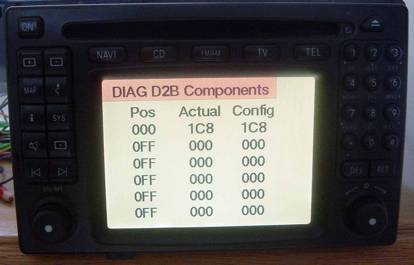|
!! Please select country!!
Created: 30 Nov -0001
Last Updated: 4 May 2008
|
Mercedes COMAND Diagnostic (“Service”) Mode Version 1.6 10 Dec 2008 – Add more info about interlocks Version 1.5 7th October 2007 – Add info about Comand 2.5 Version 1.4 12th May 2007 – Correct links for new mercupgrades website Version 1.3 25th March 2006 – correct CTEL2 value Version 1.2 25th March 2006 – tidy up Version 1.1 25th March 2006 – add “exit” instructions Introduction. Mercedes’ COMAND 2.0 (i.e. CD based COMAND) system has a whole set of hidden diagnostic menus. Diagnostic mode is also available on COMAND 2.5 (the original S/CL class COMAND version with a tape deck) but will be subtly different to those described below. These menus are useful when trying to ascertain if there is a fault with your COMAND system, however, nothing can be altered from these menus. To enter diagnostic mode, press SYS and then select the AUX input by turning the right hand rotary knob to highlight Aux and pressing the rotary knob. Then hold down the following 3 keys for about 10 seconds. MUTE, 1, 3 (NB, on the Comand 2.5 do this in TV mode as there is no AUX mode) You will then see the following screen: -
On COMAND 2.5 (old S-Class/CL units), it may be possible to enter this menu if you select TAPE input as there is no Aux input. The rest of this document describes what information is in the various screens/menus that can be access in Service Mode. The RET key acts as a “previous screen” key – so to exit service mode, just hit the RET button when the menu above is showing. VERSIONS menu Entering this menu allows you to see the software and hardware versions of COMAND. Select the menu you want with the right hand knob, and use RET key to go back to the previous menu list. Here is an example from the Processors menu, this is a COMAND 2.0 E class unit with the MY2001 software update applied
The most useful screen here is ‘Infos” as it tells
you if the vehicle is seeing the speed impulse and how many satellites are
being received. If you have a
different looking Infos menu, it is because you have not applied the MY2001
software update to COMAND – which you should so.
TUNER menu This returns you to the FM/AM main screen, but also shows an
extra line showing the currently tuned stations frequency and signal strength
(0-10). Remember that in Europe
the main line normally shows the RDS station name.
DIAGNOSIS menu This allows you to see various configuration items,
including the error list, to reset the COMAND system, and to look at the D2B
status. The Error list
initially shows the list of errors that the dealer’s Star Diagnosis machine
would see, holding MUTE and 1 switches to
the internal list. MUTE and 4 returns to the original list, MUTE and 0
clears the error list.
The meaning of
the SAE-Code in the error list
can be found at: - Mercupgrades.com COMAND error codes The Type field is
part of the error code, and in the list of error codes is shown after the / in the error code – For instance B1912/8 would have B1912 in the SAE-Code column
and 0x0008 in the Type column. The Cnt figure is
useful as it tells you how many times an error is occurring. The State value tells you whether the fault has happened Previously or if the fault is currently Active. Selecting System Reset
resets the COMAND unit. The D2B components
list shows what is Actually
found on the fibre optic bus, and what the system is Configured on the bus. If the unit has been properly
configured by the Mercedes dealer, then these should match each other, and
match what extra options you have in the vehicle.
The 3 digit numbers shown are: - 1C8 COMAND 108 Digital
BOSE AMP 190 CD
Changer 0F0 Phone 0F1 CTEL2
(e.g. 2nd phone in S class) 1F8 Voice
Recognition 1B0 Satellite
Radio Module (USA) 0E0 Teleaid
Control Module (USA) CONFIGURATION menu This shows how various options are configured on the COMAND
system.
There are various tickboxes, TV-Tuner TV
tuner is enabled – enables TV button on US units Telephone
(expand) Enables
SMS functionality on phones Telematic Enables
TCS (nothing to do with TMC) Telematic
over D2B ditto Analogue
Bose Tells
system analogue bose amp connected Combi-Self-Aligned Tells COMAND whether the
instrument cluster will self centre any text that is sent to it or not And, on the bottom line is 6 alpha-numeric digits
(hexadecimal) (20 6D 04) in the above case - The last digit (4) in the above
example configures which interlocks are in place to prevent the TV being
watched whilst the vehicle is in motion – the other digits control
various features, some of which are in the tickbox list. Here is a table of what some of those interlocks mean. First Byte (20 hex in above)
Second Byte (6D hex in above)
Third Byte (04 in above)
Also on the bottom line is the setting telling the COMAND
how many impulses per wheel rotation the car will send the COMAND unit, this is
also in hexadecimal, so 30 means 48.
Remember that with some cars the speed is sent over the car’s network
(CANbus) rather than with a speed signal wire, so in some cars this can be set
to 0. If this has been useful to you, please bookmark or use the
links on the http://www.mercupgrades.com
where you will find further information about COMAND and other Mercedes
electronics. © 2006-2007 R.P.Almeida / Mercupgrades.com |
If you found this information useful, please support the site by making a donation via Paypal. Any amount at all helps me improve the information on the site. |
Comand Online Ltd - the place to buy Mercedes iPod kits, phone kits, retrofit parts & map disks MY AUTOCAR - THE BEST PLACE TO TALK CARS |